SLICE
This command does exactly what the name implies. You can slice a 3D solid just like you were using a knife.
Start with the basic block and cylinder shape you used in the examples above.
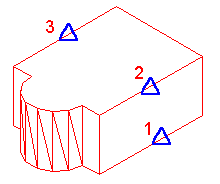 | 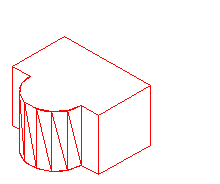 |
The INTERSECT command combines the volume of one or more solid objects at the areas of interference to create one solid object. | |
Command: SLICE
Select objects: 1 found
Select objects: Specify first point on slicing plane by
[Object/Zaxis/View/XY/YZ/ZX/3points] <3points>:
Specify second point on plane:
Specify third point on plane:
Specify a point on desired side of the plane or [keep Both sides]:
This is a very useful command - think of it as a trim in 3D. Make sure you have your Osnaps on for this command and that you pick the correct points. In a complex 3D drawing, this can be tough to see. Undo this slice and try picking 3 other points. See if the results match what you thought they would do.


Tiada ulasan:
Catat Ulasan